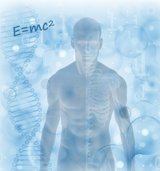For your convenience, we have listed many of the questions we often receive and provided you with our responses here. Feel free to contact us with any of your questions via email to assistance@juneva.com, or call us at 1-855-688-3760 and select option 3.
Yes, for your convenience we provide both options to you. You can choose the option that works best for you at the time of booking your appointment. Prior to your first Telehealth (remote) session you will need to purchase a NES Mobile scanner device, or a NES miHealth device, so you can get set up for participating in a Telehealth (remote) session. Keep in mind when you book the appointment to allow enough time prior to your scheduled appointment for (a) the scanner to arrive via shipping carrier; and (b) for you to complete the necessary pre-requisite installations and configurations as outlined in our Telehealth Setup information. Depending on your location you should allow for least 7-10 business days for the scanner to arrive.
Please note, it may be possible that your health and wellness condition cannot be handled via Telehealth (remote), or that your technology setup may not be sufficient to allow us to provide the Services to you via Telehealth (remote). In that case, we can only provide in-person Services in our clinic.
If you have one of our Total Wellness Plan subscription memberships, you can use your appointment voucher to book either an In-Clinic or Telehealth (remote) appointment. However, be aware that there is no price adjustment/refund for services that are normally included with your specific "In-Clinic" plan, but we can't perform in a Telehealth session (e.g. miHealth and RestStation therapy etc.).